Maximizing Your Websites Functionality: A Comprehensive Guide to Website Plugins
In the vast digital landscape of the internet, a website is not just a collection of static pages. It's a dynamic platform that can engage users, provide valuable information, and streamline processes. One of the key components that breathe life into a website is the use of plugins. Website plugins are add-ons that extend the functionality of a website, enhancing its capabilities and user experience. This article delves into the world of website plugins, their importance, types, and how to effectively use them to maximize your website's potential.
Understanding Website Plugins
A website plugin is a software application that adds a specific feature or functionality to a website. These plugins can be installed on content management systems (CMS) like WordPress, Joomla, and Drupal, or on any other web development platform. They are designed to be easily integrated and can range from simple to complex, depending on the purpose and requirements of the website.
Importance of Website Plugins
1、Enhanced Functionality: Plugins can add a wide range of features to your website, from contact forms to e-commerce capabilities, from SEO optimization tools to social media integration.
2、User Experience: A well-designed website that offers a seamless user experience can significantly reduce bounce rates and improve engagement.
3、Efficiency: Instead of building complex features from scratch, plugins save time and resources by providing ready-made solutions.
4、Customization: Plugins allow website owners to customize their sites according to their specific needs and preferences.
5、SEO Benefits: Many plugins are designed to help improve search engine optimization, which can increase visibility and organic traffic.
Types of Website Plugins
1、Content Management Plugins: These plugins help manage and organize content on your website. Examples include Yoast SEO for WordPress, which helps optimize content for search engines.
2、Security Plugins: Security is crucial for any website. Plugins like Wordfence and Sucuri can protect your site from malware, brute force attacks, and other security threats.
3、Performance Optimization Plugins: These plugins help improve website speed and performance. Examples include W3 Total Cache and WP Super Cache.
4、E-commerce Plugins: For websites involved in online sales, e-commerce plugins like WooCommerce and Easy Digital Downloads can be invaluable.
5、Social Media Plugins: Social media plugins like ShareThis and Social Media Feeds can help increase social sharing and engagement.
6、Contact Form Plugins: Plugins like Contact Form 7 and WPForms make it easy to create and manage contact forms on your website.
7、SEO Plugins: SEO plugins like All in One SEO Pack and SEMrush help optimize your website for search engines.
How to Choose the Right Website Plugin
1、Identify Your Needs: Before selecting a plugin, clearly define what you want it to do. This will help you narrow down your options.
2、Research and Reviews: Look for plugins that have been well-received by other users. Read reviews and check ratings to ensure the plugin is reliable.
3、Compatibility: Ensure that the plugin is compatible with your website's platform and any other plugins you are using.
4、Support and Updates: Choose a plugin that is actively maintained and updated. Regular updates ensure that the plugin remains secure and functional.
5、Free vs. Paid: While there are many free plugins available, some premium plugins offer more advanced features and better support.
Implementing Website Plugins
1、Installation: Most plugins can be installed directly from your website's dashboard. Simply search for the plugin, click 'install', and then 'activate'.
2、Configuration: Once installed, configure the plugin according to your requirements. This may involve setting up options, customizing settings, and integrating with other tools.
3、Testing: Test the plugin thoroughly to ensure it works as expected and doesn't interfere with other functionalities on your website.
4、Maintenance: Regularly update your plugins to ensure they remain secure and compatible with your website.
Conclusion
Website plugins are a powerful tool for enhancing the functionality and user experience of your website. By carefully selecting and implementing the right plugins, you can create a dynamic and engaging online presence. Remember to prioritize security, compatibility, and support when choosing plugins, and always keep them updated to ensure the best performance and protection for your website. With the right plugins, your website can become a versatile and effective tool for your business or personal brand.
标签: Functionality
相关文章